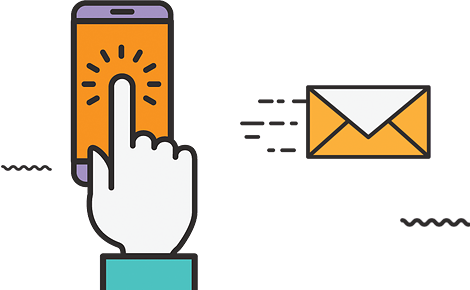The internet is no place for a slow website. The average Google user (i.e. your customers) just won’t put up with websites that take too long to load.
Naturally, this sort of behavior is what led the search engine to include site speed as a ranking factor ever since 2010.
Of course, Google has always been good at the “carrot and stick” approach. In this case, the carrot was some simple encouragement to work on site speed (“Hey, we really want websites to be a better experience for users and you should totally work on that.), which then turned into a stick when things weren’t changing fast enough (Your site’s still too slow! Looks like new penalties for you!).
This ranking factor then also started to have an impact on the mobile algorithm, too.
And yet, despite the seven years or so that site speed has officially been a ranking factor, many websites still struggle with it.
The thing is, there are a lot of factors that act as a type of speedbump on your path to internet success. And a lot of those things are either built into the structure of the website, part of a flashy design trend, or added in as an app or widget.
It’s hard for websites to give up the flashy bits that seem so modern and, well, flashy. And it’s hard to want to dive into all that old coding or wade through all the parts of the structure that could be slowing a site down.
But there are some simple things that anyone can do to spot the major speedbumps that are in your way and clean some of them up.
What is Holding You Back?
There are a lot of things that could be weighing down your site, including:
- Huge images that remain uncompressed
- Apps and plugins that are unoptimized and not doing anything useful
- An overabundance of ads
- Too many widgets
- Ancient, unoptimized code
- Too many redirects
- Poor hosting
Why Does It Even Matter?
Site speed matters because Google wants to appease its searchers. And searchers don’t want to wait.
Google ain’t gonna help ya out if they think you can’t deliver the answers that people want as quickly as possible. They want their users to “Trust In The Algorithm,” and that means the algorithm has to deliver relevant content along with the best user experience.
A fast-loading page delivers a better user experience. It helps visitors see what you have to offer, makes it easy for them to complete order forms, and lets them navigate right over to the next possible purchase.
In other words, site speed is an integral part of user experience.
Does It Make a Difference Beyond Rankings?
There have been studies over the years that show a definite correlation between site speed and increased conversions and returns. In one case, Walmart found that they could get a 2% increase in conversions for every 1 second of site speed improvement.
Now, 1 second may not seem like a lot, but it actually when you’re talking about load times that are 4 or 5 seconds in the first place, you’re actually talking about a 25% increase. So how about this: the study also found that for every 100 milliseconds of improvement, revenues grew by up to 1%.
But what happens if we look at this from the other side. What would happen to your revenues for every 1 second of increased load time? Can you expect conversions to drop by that much?
Maybe.
It’s better if you never have to face this problem yourself, so let’s just focus on keeping websites running as fast and smoothly as possible.
How to Speed Up Your Site
Keeping the site speed as fast as possible can seem a little overwhelming at first. There are just so many variables that could be contributing to the problem.
Where would you start? What elements have the largest impact on the load speed? What can be changed to get the most immediate impact? What… is the air-speed velocity of an unladen swallow? (11 meters per second, but it must be one of “those” days if I’m already defaulting to Monty Python quotes….)
The simple answer is to start by going straight to the people who are judging your site. They have a very clear list of how they’ll be judging you in this respect.
You can start by heading over to PageSpeed Insights and have Google analyze your site speed. This will give you a good overview of your current situation and where you can make improvements.
Of course, this might be filled with a more technical jargon that you really want to deal with, but you can check out this page to learn more about the specifics of Google’s Speed and Usability Rules.
For now, we’ll just take a quick look at them all so you have a basic overview on the elements that contribute to site speed.
How to Improve Site Speed
Avoid landing page redirects – A redirect adds additional request-response cycles, which is just adding more work before a page can be displayed.
Enable compression on your website resources – You can reduce the size of the transferred data by up to 90%.
Find ways to improve server response time – Your server response time should be less than 200ms.
Take advantage of browser caching – Some resources can be cached by the browser to load previously downloaded resources from the local disc instead of the network.
Optimize your images – Optimized images have reduced their file size without impacting the quality to save many bytes of data.
Optimize CSS and HTML coding – External stylesheets have to be downloaded and processed, which can extend the time it takes to render the page.
Prioritize your visible content – If many trips to the network are required to render the things that appear above the fold, it can cause a problem.
Remove render blocking JavaScript – Avoid or minimize the use of JavaScript that must be fetched before it can be executed.
Use asynchronous scripts – Asynchronous scripts load more quickly, which means users don’t have to wait for a script to finish loading before the page fully renders.
There are a wide range of tools available that can help you deal with many of these things.
How to Improve Usability
Avoid plugins when possible – This has become more important with the trend towards mobile, since many of these plugins lead to hangs, crashes, and other problems. There are a lot of native web technologies that can do the same things these days.
Configure the viewport – It’s important to specify a viewport that adapts to different devices. This will make sure mobile devices render correctly.
Size your content to the viewport – If your content isn’t working in concert with the viewport, the images and text may be bigger than the display. This really negatively impacts the mobile experience.
Size tap targets appropriately – If users are going to tap buttons or images on the site, then make sure that they’re sized to make it easy.
Use legible font sizes – If the font is too small to be readable, you are making it too hard to consume. A base size of 16 CSS pixels is recommended.
There are a lot of things that can get in the way of a great website experience, and if you have one or more of these things slowing down your site, it might be time to re-evaluate the user experience and see if you can’t smooth out one or two of these speed bumps.